Print as many discs on the page to save paper.
Spray Fixative to keep the ink from bleeding
A nice thick coat will give the discs a lifetime of bright ink!
Spray-mount 2 pieces of thick card stock together.
After joining the pages together, be sure to press them together for a good bond.
Double thick card stock.
Spray mount the paper printout of the discs to the double thick card stock.
Press the two together to get a good bond… the fixative helps to keep the ink from running while applying pressure.
Make sure to do the back side.
Cut the discs apart with scissors.
Carefully cut the discs out with (sharp) scissors.
Cutting board, a cork-back ruler and an x-acto knife.
Carefully line up your first cut.
LIGHTLY drag the blade over the cut scoring the paper and repeat applying a bit more pressure until you are through.
Backside of the disc after two cuts have been made.
Same process for the curved sides.
Pop the center out.
Finished disc.
Repeat for additional discs.





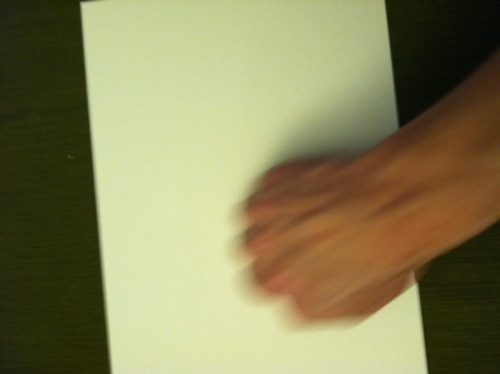
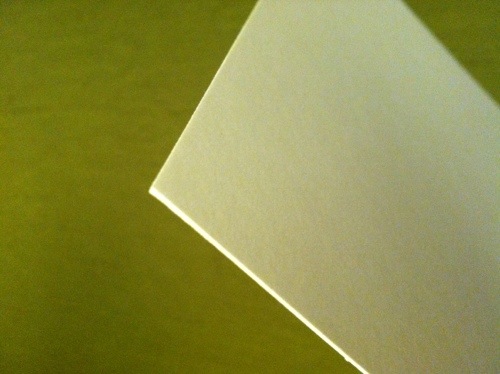

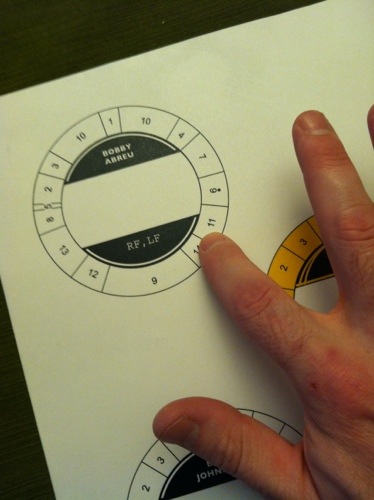
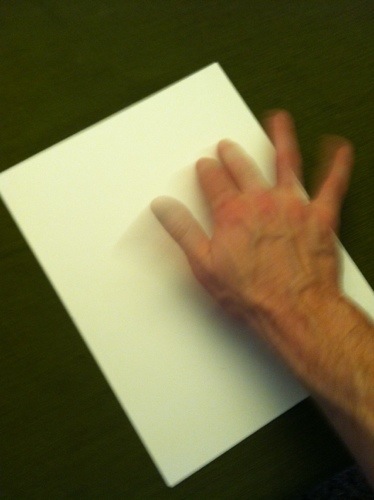

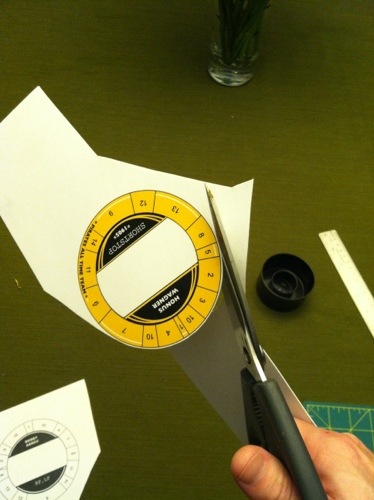



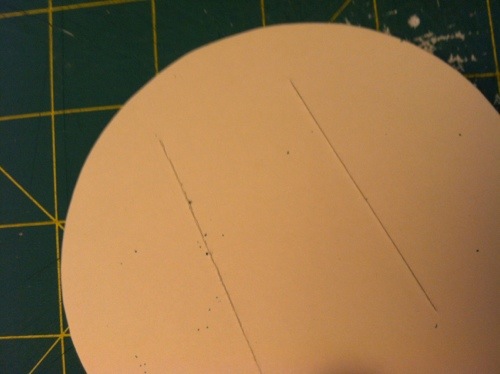

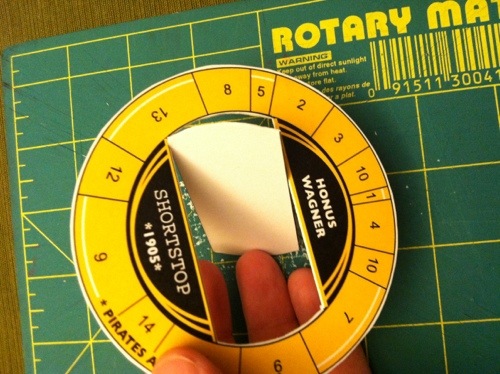
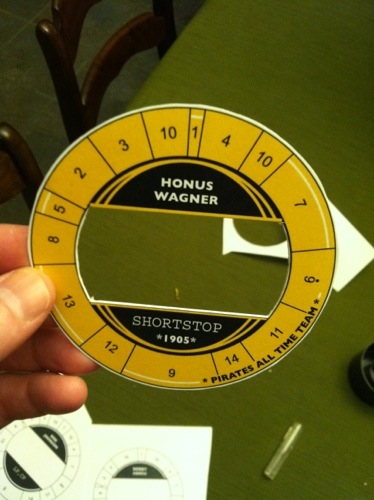
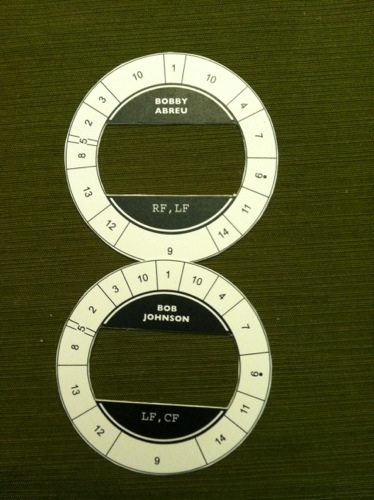

7 Responses to How to Make a Cadaco All-Star Baseball Disc